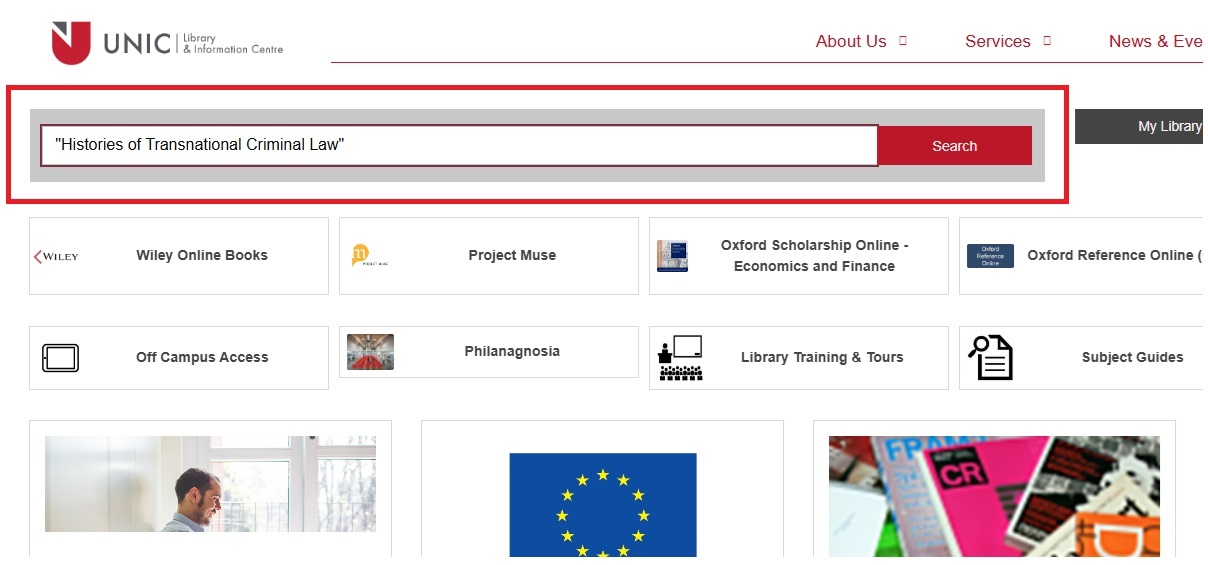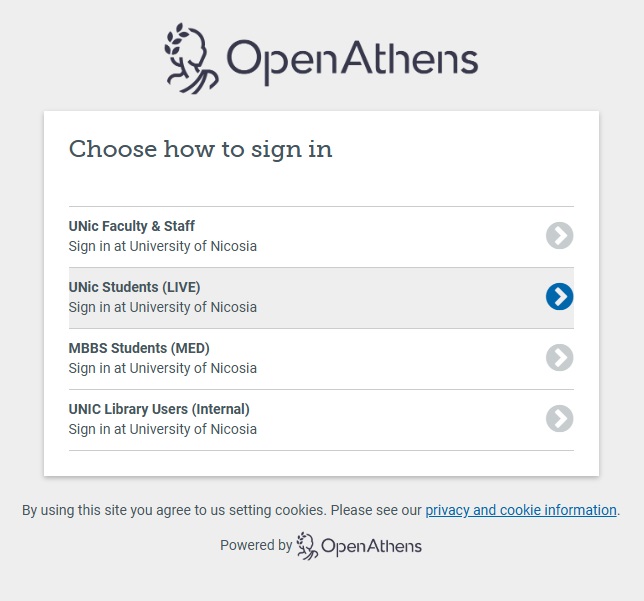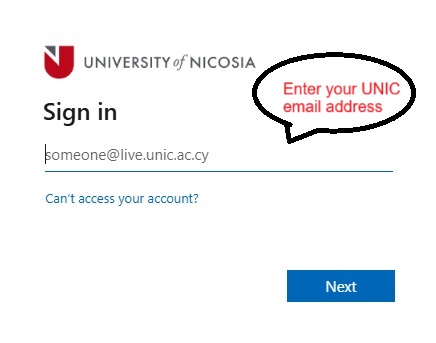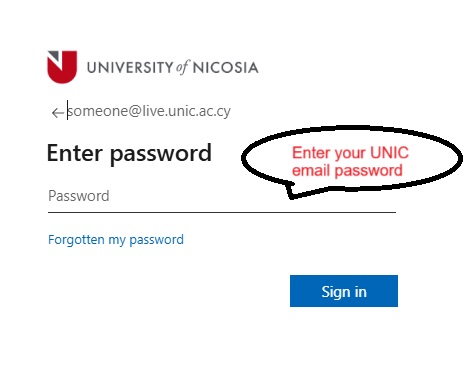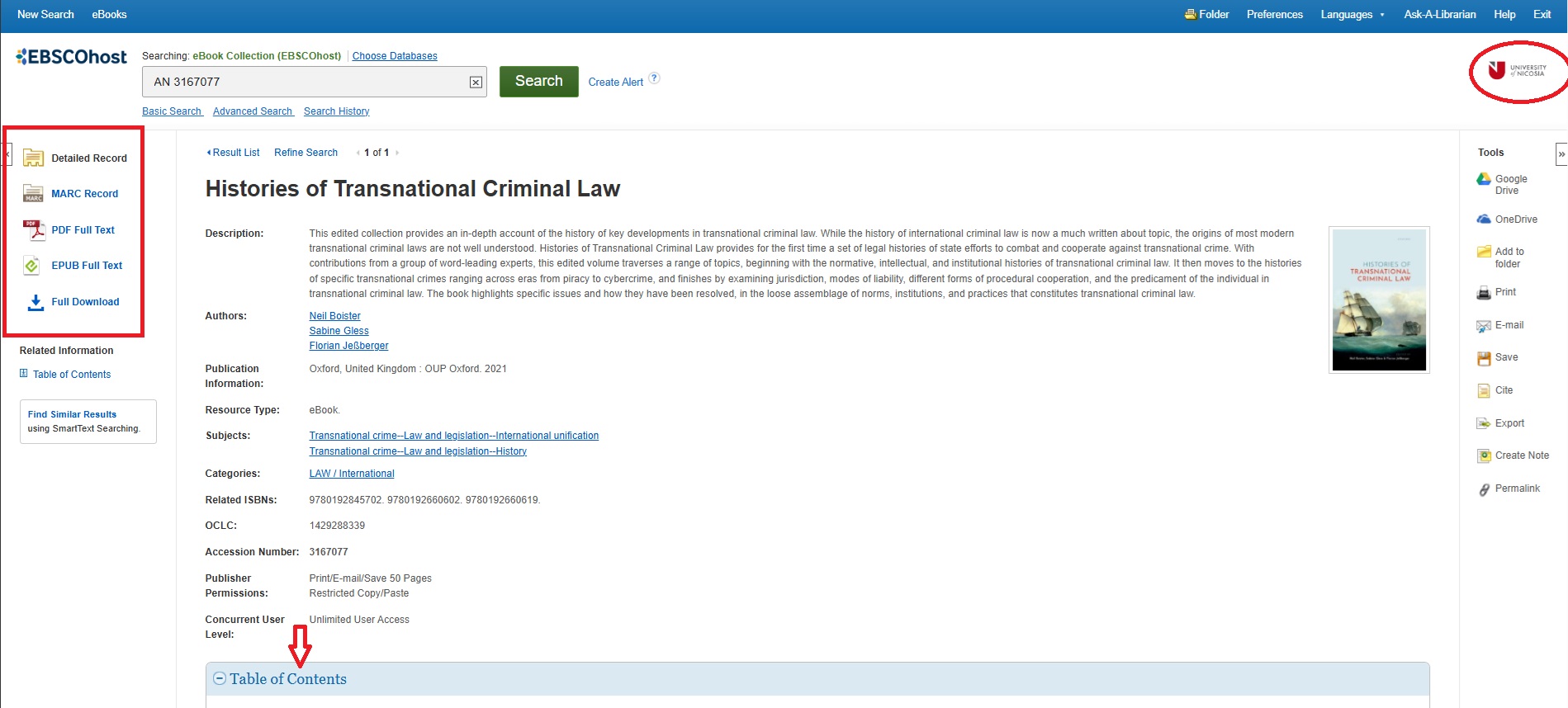On-campus Access
- While on the University of Nicosia premises, you can access the Library's electronic resources through the Library website and the university's network (Wi-Fi and PCs) without needing a password.
Off-campus Access*
- To access the Library's electronic resources from off-campus, use the OpenAthens authentication system. Sign in with your UNIC email credentials (email address and password).
*[This service is available exclusively to currently enrolled or employed University of Nicosia and Intercollege students and staff.]